 |
|
 |
Workplace Ergonomics
Adjust your workstation as follows: - Ideally, your computer screen should be an arm's length away from your eyes. If you wear bifocals, you may need to get special lenses so you can look at your screen comfortably without neck or eyestrain.
- Adjust your workstation (screen, keyboard tray, and chair seat) so the top of the computer screen is at eye level. This will help keep your neck relaxed.
- Situate your screen to avoid glare. Use window curtains, blinds, or shades if needed.
- The screen is a dirt magnet and a dusty display is tiring to your eyes, so wipe it off on a regular basis.
- Choose a chair that is padded and firm; the seat should be wider than your thighs, with a waterfall edge. Adjust it to fit your size and support your back and legs properly.
- Face your work directly and keep your things within easy reach.
- Place your document holder at the same height and distance from the screen to minimize shifting your head and neck back and forth constantly and to reduce eyestrain.
Adjust your posture as follows: - To avoid stress and strain on your arms and wrists, position the computer keyboard at elbow level. Your upper arm and forearm should form a right angle (90 degrees), with your upper arms comfortably close to your sides and your forearms parallel to the floor.
- Keep your wrists straight; use a wrist rest for support. Avoid resting your wrists or arms on sharp edges.
- Your back should be kept in an S" shape, not a "C" shape.
- Your thighs should be parallel to the floor and not touching the underside of your workstation (you may need to remove the drawer).
- Keep both feet flat on the floor; use a footrest if your legs are short or your chair cannot be lowered.
- If you spend much time on the phone, use a headset.
- Take regular breaks. Walk around and stretch as often as possible.
Adjust your workspace as follows: - If possible, reduce the amount of unnecessary noise in your area; excess noise is jarring to the nervous system. Could you close the door, move a loud printer or copier, or adjust the volume on the intercom or music? You may also want to take your breaks in a quiet place.
- Decorate your area with some beautiful plants. Not only will they add some life, they will help remove carbon dioxide from the atmosphere and improve air quality.
Inspired by Julie Lusk, Desktop Yoga (Penguin, Putnam, Perigee Books) 1998.
|
 |
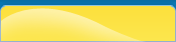 |
|
 |
|
|
|
|
|
|
|
|
|
|
|
|
|
|
 |
|
 |
|
 |
|
 |
|
 |
|
 |
|
 |
 |
 |
 |
| |
 |
Helping Professionals
This area consists of text from Wellness for Helping Professionals, by John W. Travis, MD, and Meryn Callander. more... |
|
 |
An Introduction
Meryn and John candidly share how they came to the field of child/family wellness from their background in adult wellness. more... |
|
 |
Personal Wellness
Wellness is about you. It is about learning to love your whole self. It is about assuming charge of your life, living in process, and channeling life more... |
|
 |
|
 |

